TalkSIM
TalkSIM Data SIM Card (24GB for 365 Days) Support AT&T, T-Mobile Networks, USA SIM Card 4G LTE
TalkSIM Data SIM Card (24GB for 365 Days) Support AT&T, T-Mobile Networks, USA SIM Card 4G LTE
Couldn't load pickup availability
- 【Great 4G Nationwide Coverage】This TALKSIM SIM card offers 24GB of wireless service for 365 days with strong 4G coverage nationwide. It connects to the fast 4G LTE networks of major US carriers AT&T and T-Mobile, automatically choosing the carrier with the strongest signal. This Data only SIM card ensures reliable access to the national data network, providing seamless connectivity across the United States.
- 【Plug & Play】Using a 4G SIM card is a simple process with plug-and-play features. Just insert the SIM card into any unlocked 4G device, set up the APN settings, and you're good to go. If you run out of data, the data SIM card provides various affordable and adaptable data plans to choose from, and it can be easily recharged within the same month.
- 【Wide Compatibility】Our IoT SIM card is available in three different sizes to accommodate a wide range of devices. This Standard/Micro/Nano SIM card is ideal for various 4G unlocked IoT gadgets like security cameras, router modems, mobile hotspots, smartwatches, smartphones, tablets, game/trail hunting cameras, 4G PoC walkie talkies, Android radios, and car/pet GPS tracker devices.
- 【Safe And Reliable】You can rest assured about the affordable pricing of the 4G LTE SIM card, as it come with low monthly costs. There are no contracts, credit checks, activation fees, advance activation requests, insertion fees, personal ID requirements, hidden charges, or taxes. Additionally, it offers the convenience of automatic subscription cancellation. The Cellular SIM card remains active for 12 months without activation. It's data only SIM card, without voice, SMS or phone number.
- 【Superior Support】The TALKSIM prepaid SIM card USA provides continuous technical support. If you encounter any inquiries or problems with the US SIM card, please do not hesitate to get reach. Our goal is to provide outstanding service to you, which also covers the ICCID number.
Share
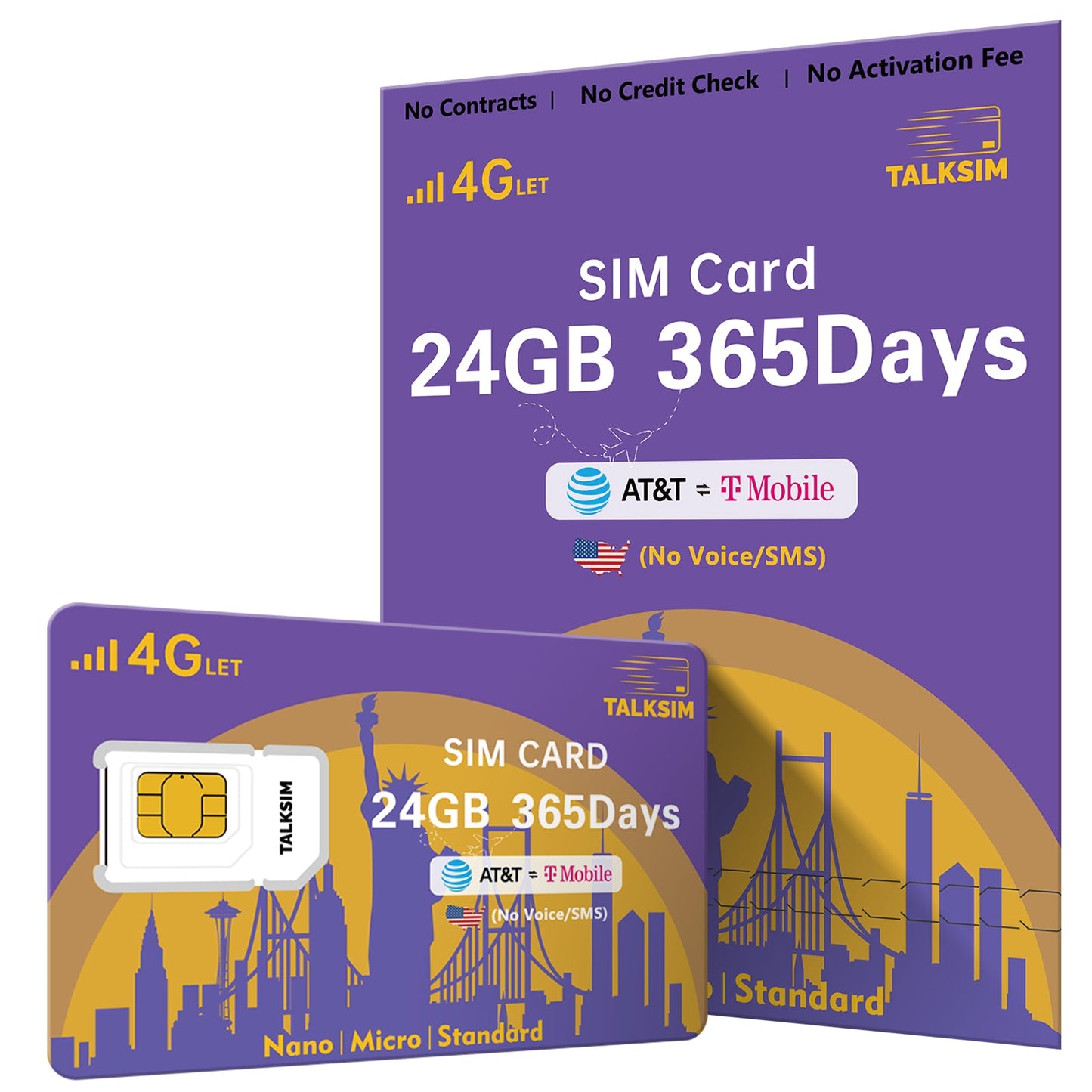
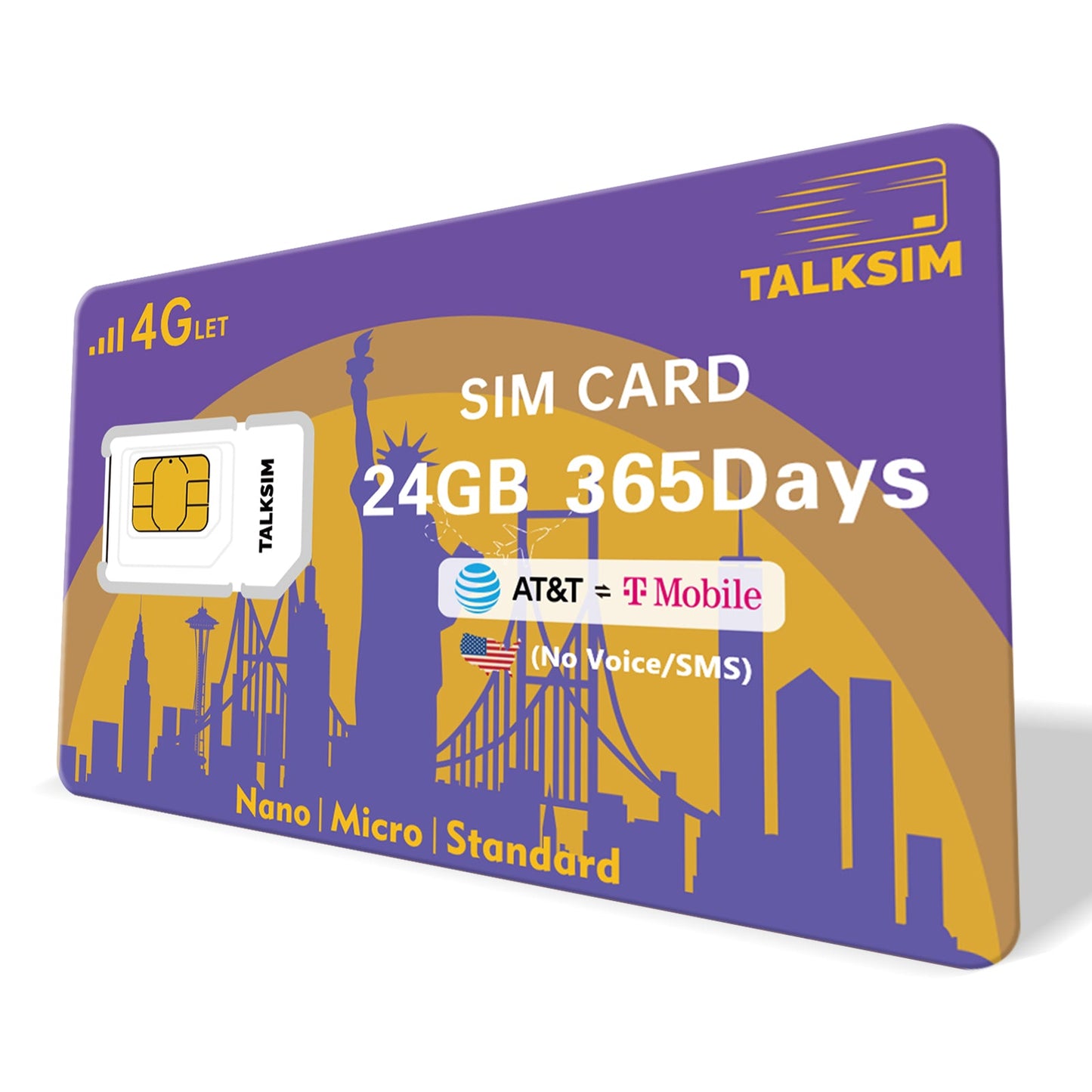
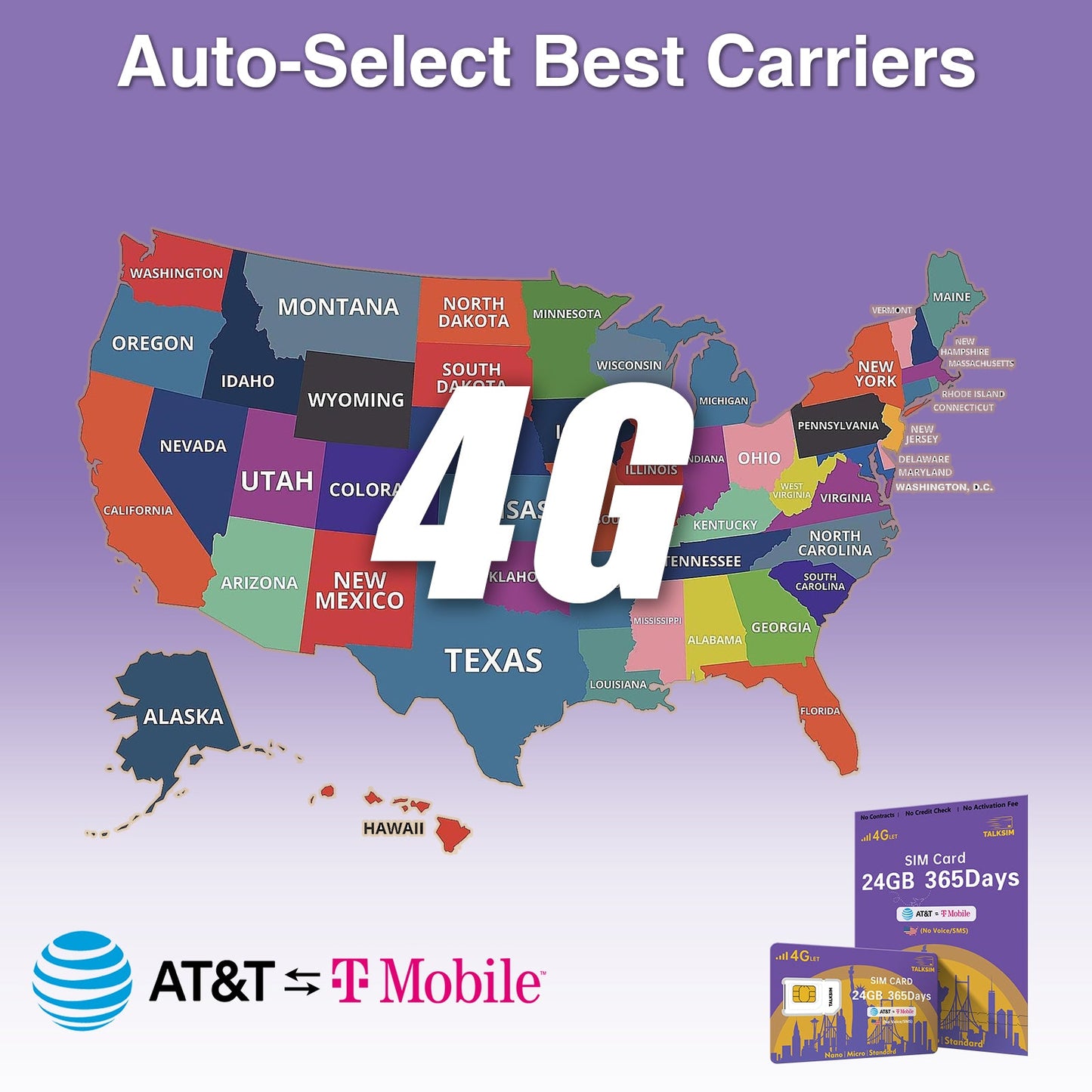
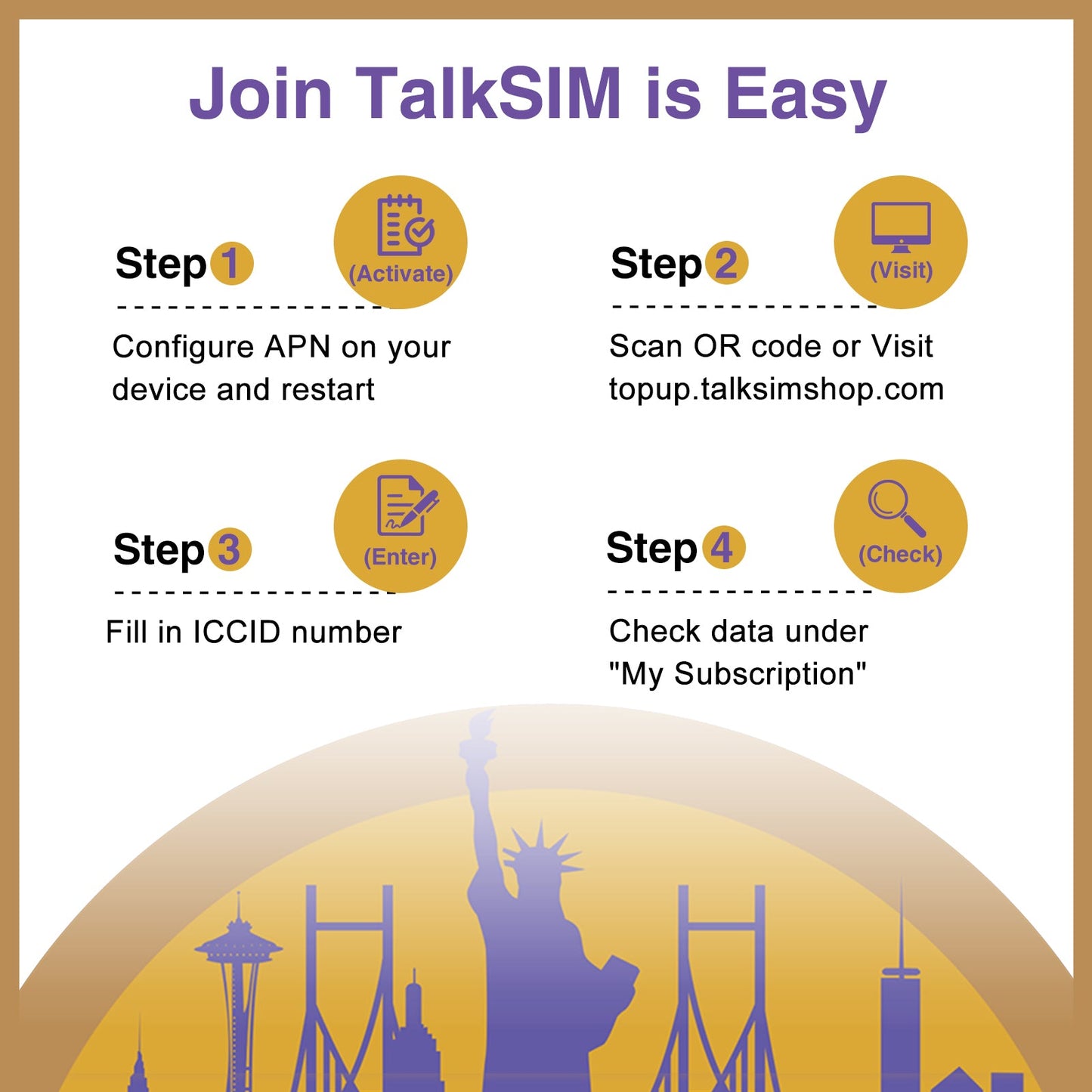
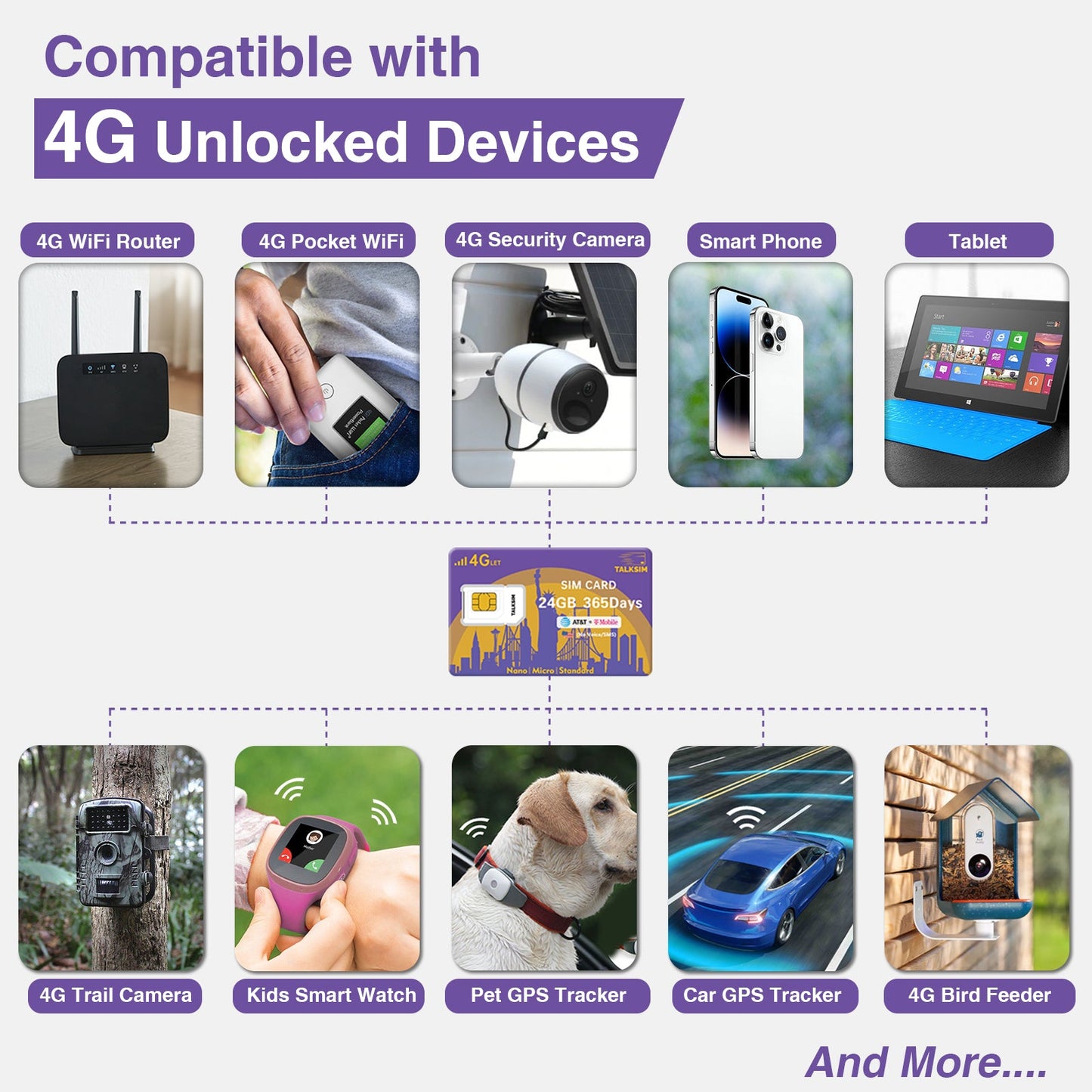

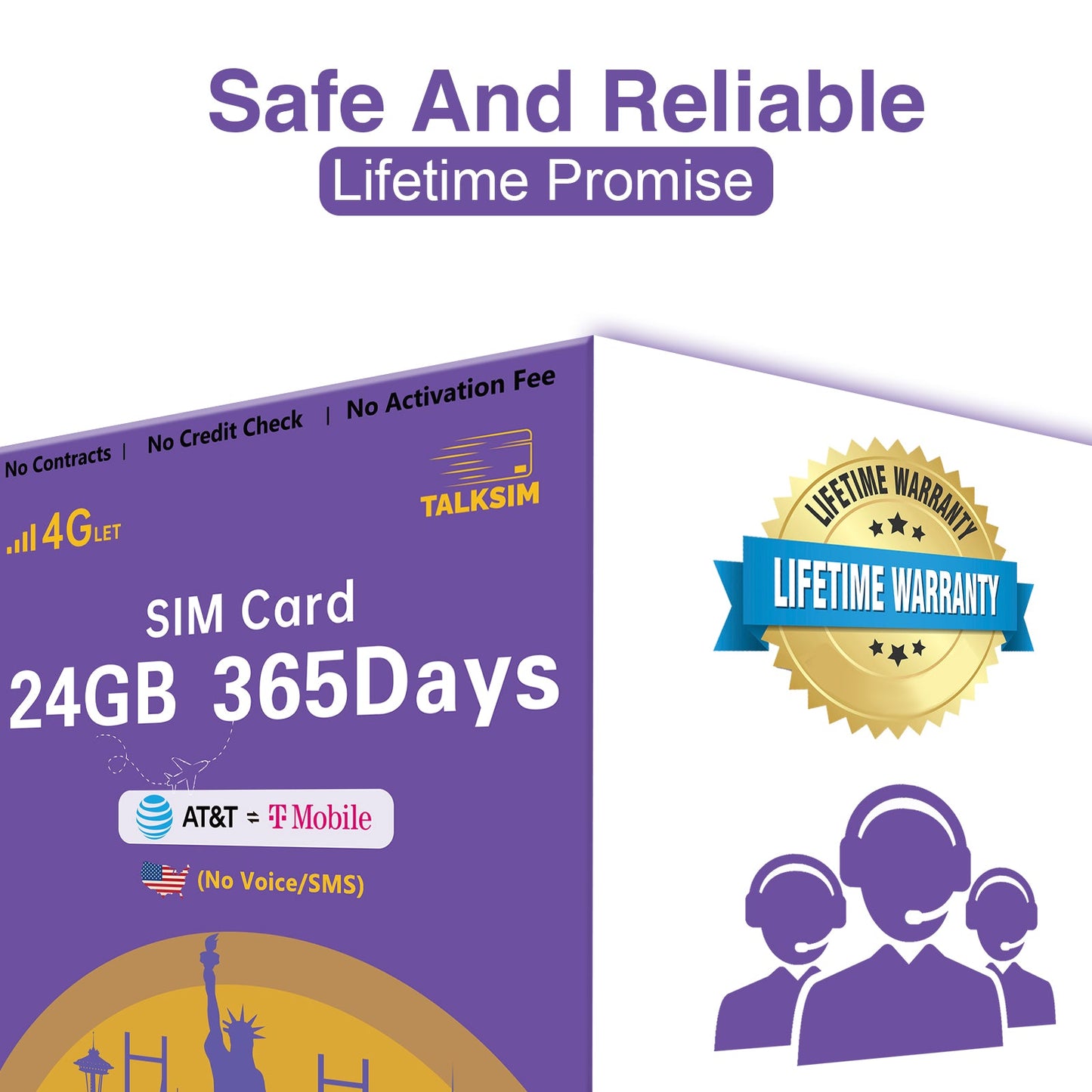
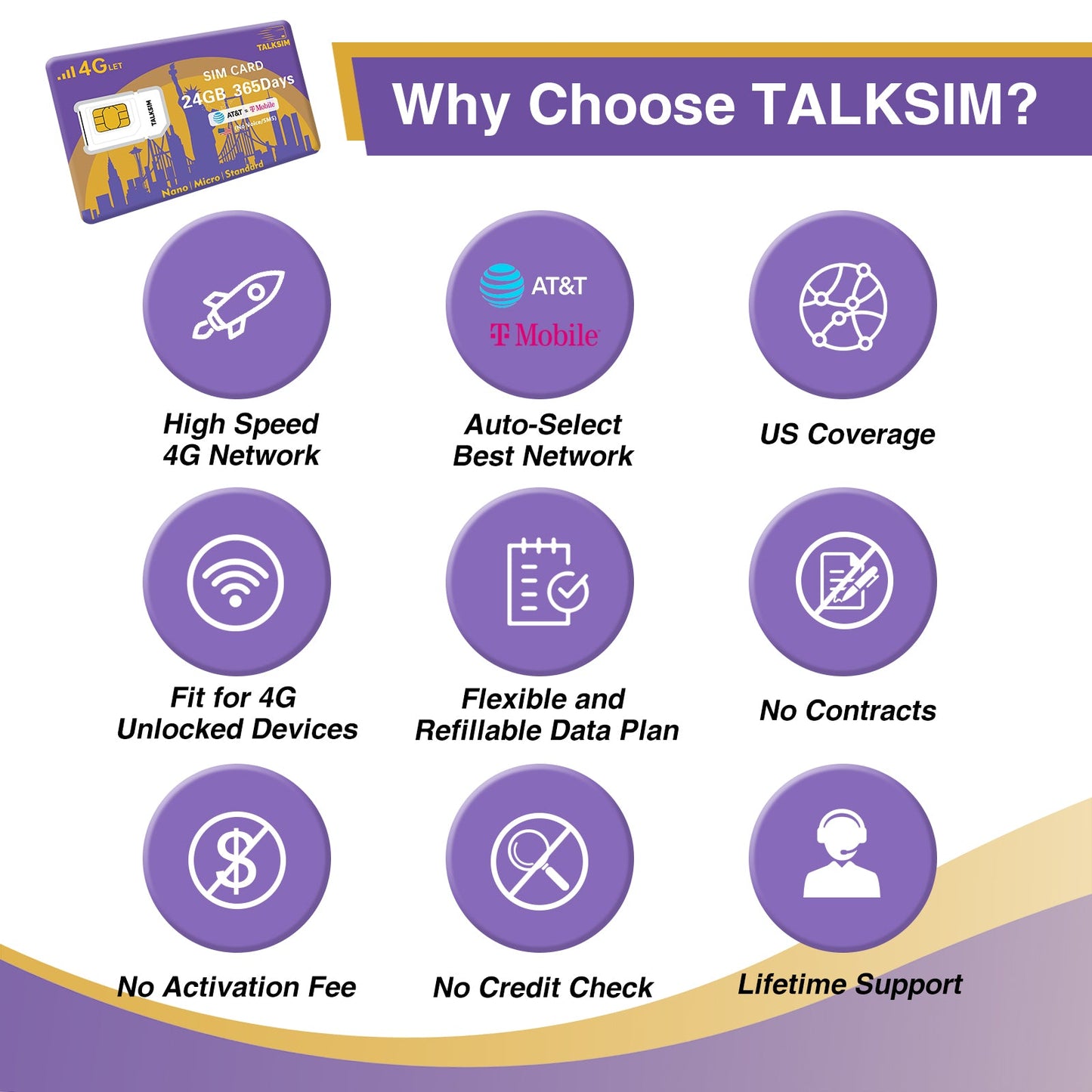
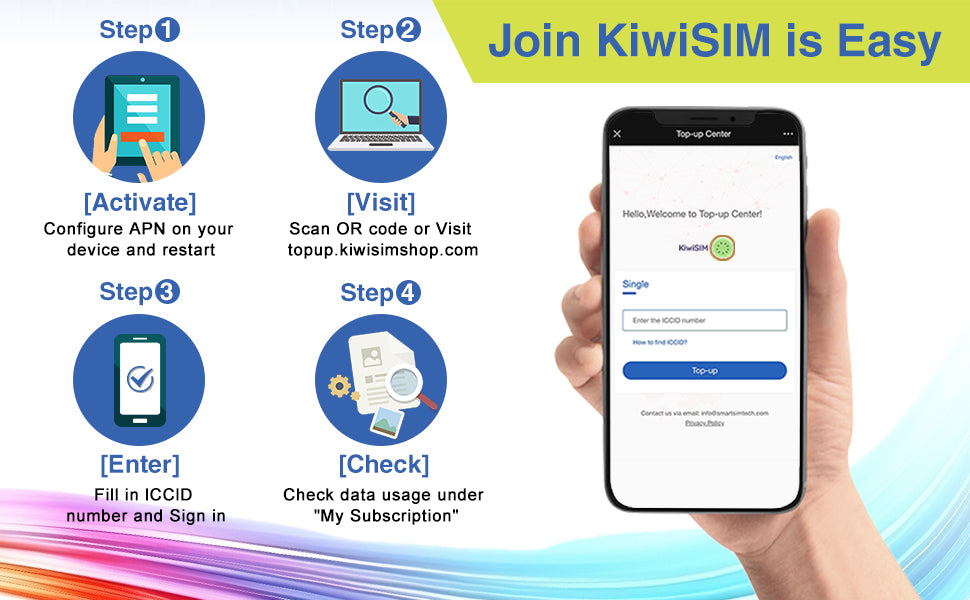
How TopSIM card works
When using our TopSIM card, please make sure your device has correctly set the APN and turn on Roaming
How to activate TopSlM card?
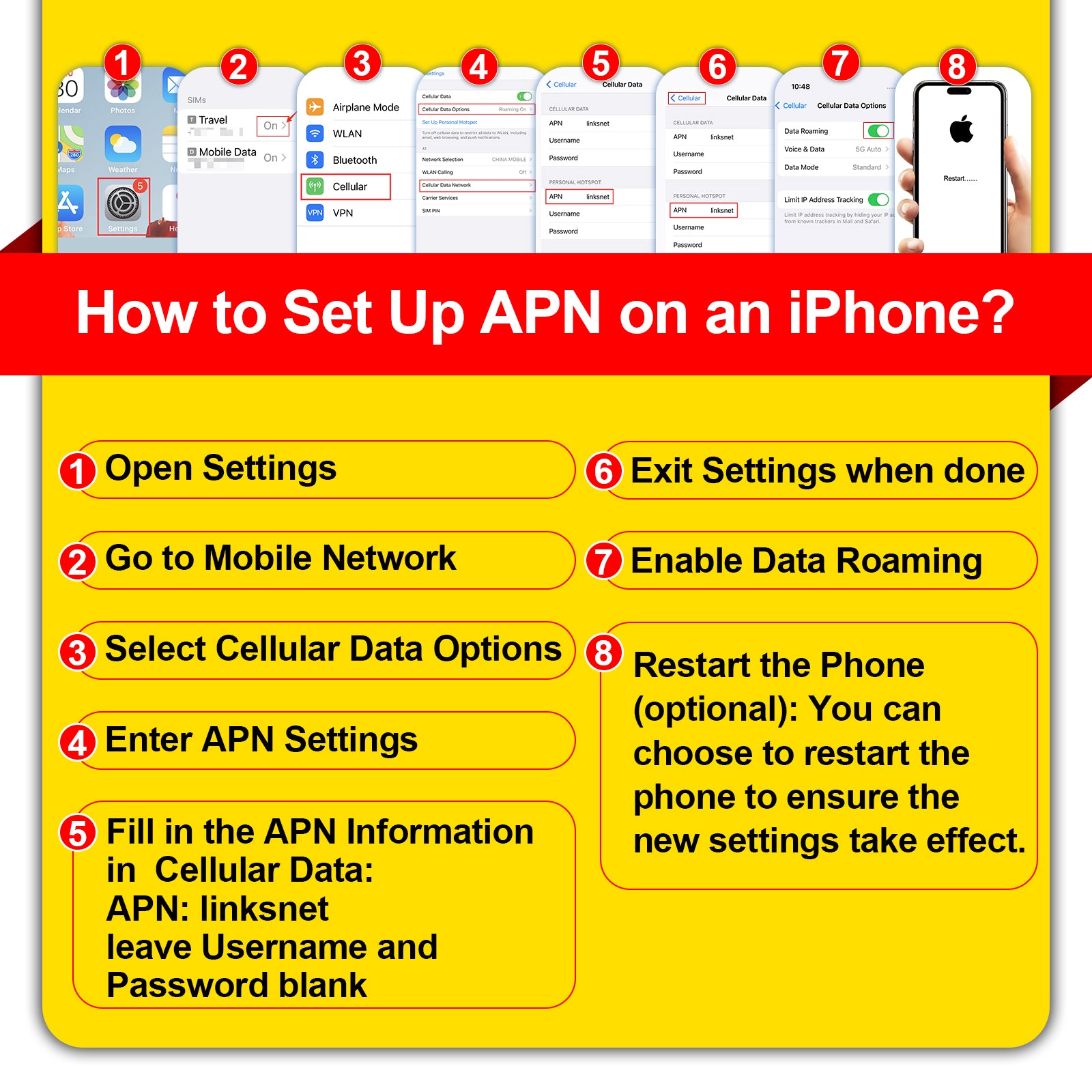
How to activate TopSlM card?
- Step 1 : Make sure your device UNLOCKED
- Step 2 : Read your device user manual to find APN setting
- Step 3 : Fill in APN: unet (TALKSIM Card) or linksnet (SmartSIM&KiwiSIM)
- Step 4: And restart your device
How to set APN on your iPhone?
Phone Settings=>Cellular=>Cellular Date=>Cellular DateNetwork=>enter the APN information=>Enable Date Roaming
- APN name: TALKSIM /SmartSIM KiwiSIM
- APN:unet / linksnet
- Username and password do not need to be entered
Go to YouTube Video Tutorial
How to set APN on your Android Devices?
Phone Settings=>Mobile Network=>Select the card name=>Turn onDate Roaming=>Access Point Name(APN)=>NeW APN=>Enter the APNinformation
- APN name: TALKSIM /SmartSIM KiwiSIM
- APN:unet / linksnet
- Username and password do not need to be entered
Go to YouTube Video Tutorial
How to set APN on camera?
Method 1:Insert the card into the phone, configure the APN of the card, and then insert the card into the camera.
Method 2:=>Power on the camera Press the "Reset" button for 5-10 seconds. After you hear the device say “system reset” Insert the card in the correct direction.
=>Enter the device's APPClick “Add a device” Then Click “Setup 4G Device”
=>Click “Blue light isn't constantly on? Click here” Click “Setup APN”
=>Click “Setup APN” Enter “linksnet” Click “OK”
=>After configuring the APN If the camera has not detected the card, you can let the device scan the QR code. If the card is detected the card, you can click“ Next”
- APN name: TALKSIM /SmartSIM KiwiSIM
- APN:unet / linksnet
- Username and password do not need to be entered
Go to YouTube Video Tutorial
How to set APN on your Mifi/Wifi Hotspot?
Connect your hotspot to your computer with a USB cable and then open the URL:http://192.168.0.1/=> Enter: Username: admin, Password: admin, then click "Login" => Click “Network Settings” => Turn on Data Roaming and click "APN" => Click "Add New" => Enter: Profile Name: TALKSIN, APN: unet => Leave the others blank => Click “Apply.”
- APN name: TALKSIM /SmartSIM KiwiSIM
- APN:unet / linksnet
- Username and password do not need to be entered
Go to YouTube Video Tutorial
How to set APN on SmartWatch?
Phone Settings=>Cellular=>Cellular Date=>Cellular DateNetwork=>enter the APN information=>Enable Date Roaming
- APN name: TALKSIM /SmartSIM KiwiSIM
- APN:unet / linksnet
- Username and password do not need to be entered
Go to YouTube Video Tutorial







