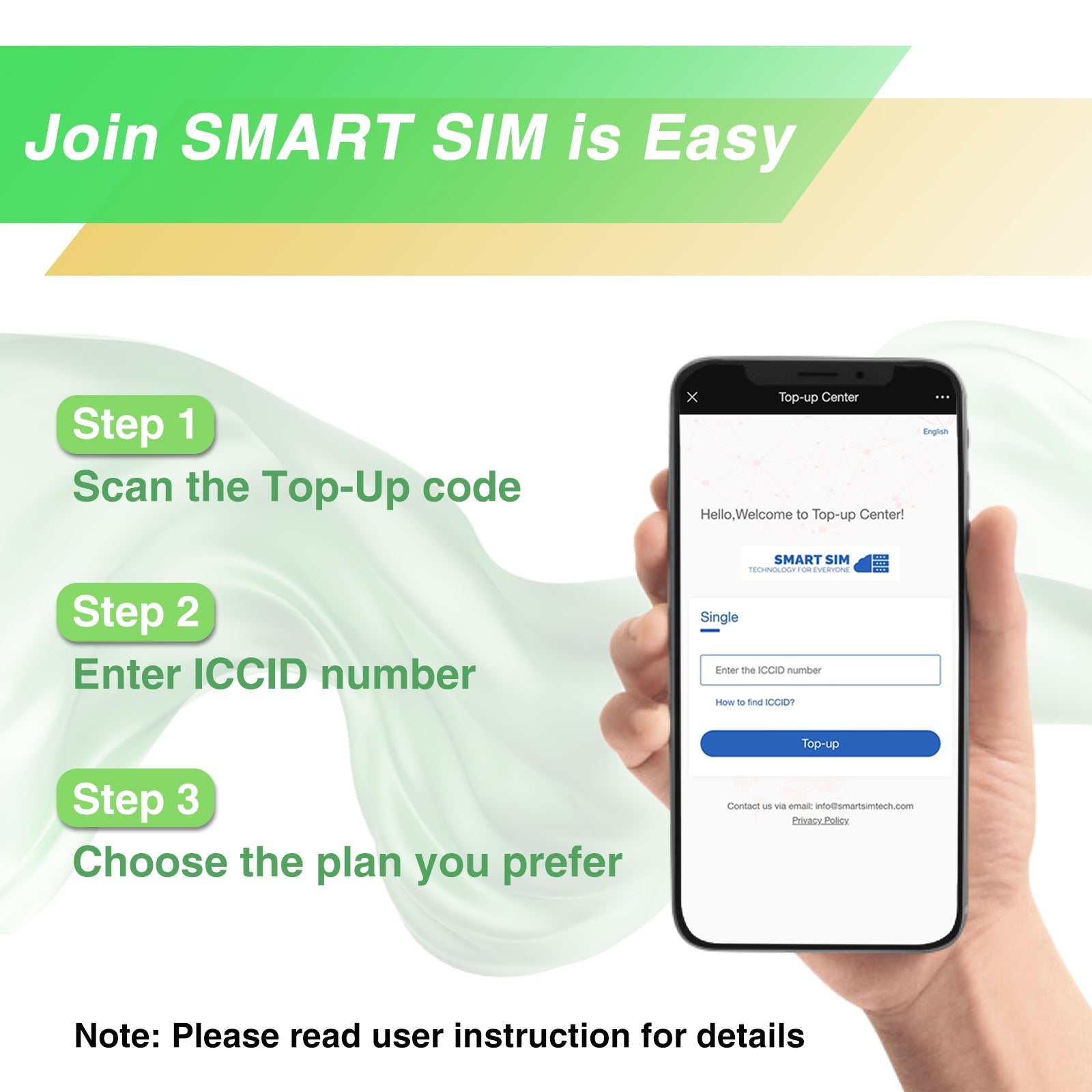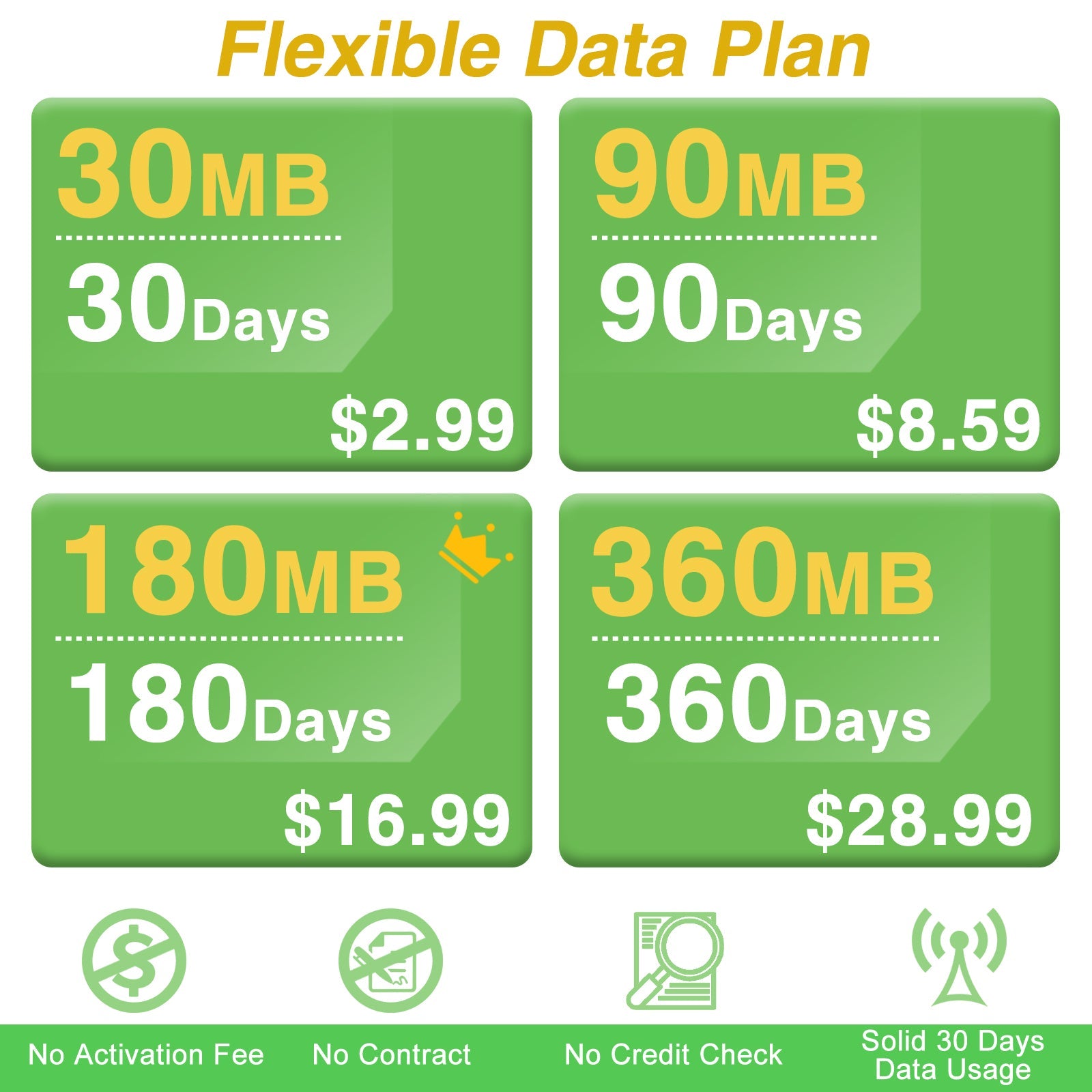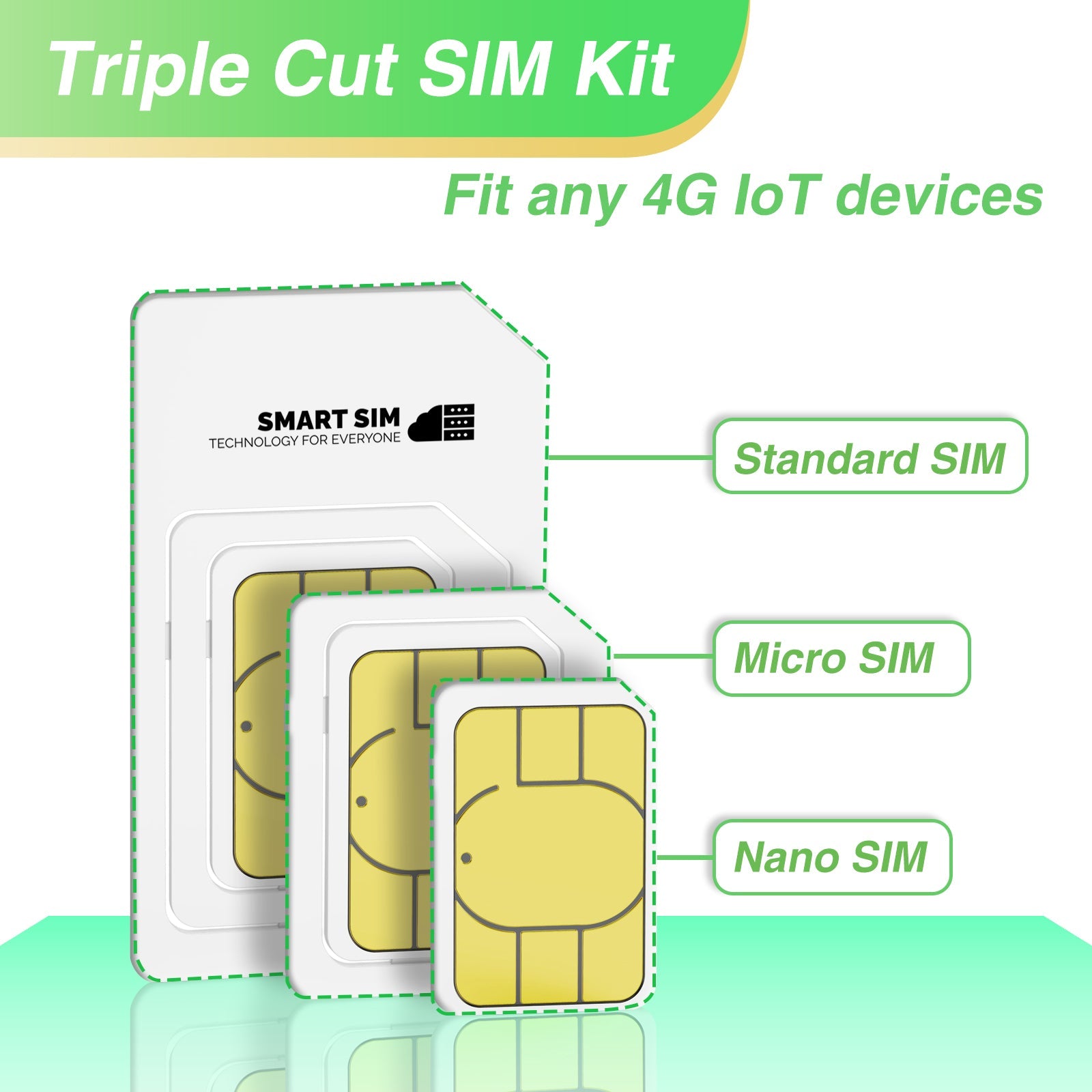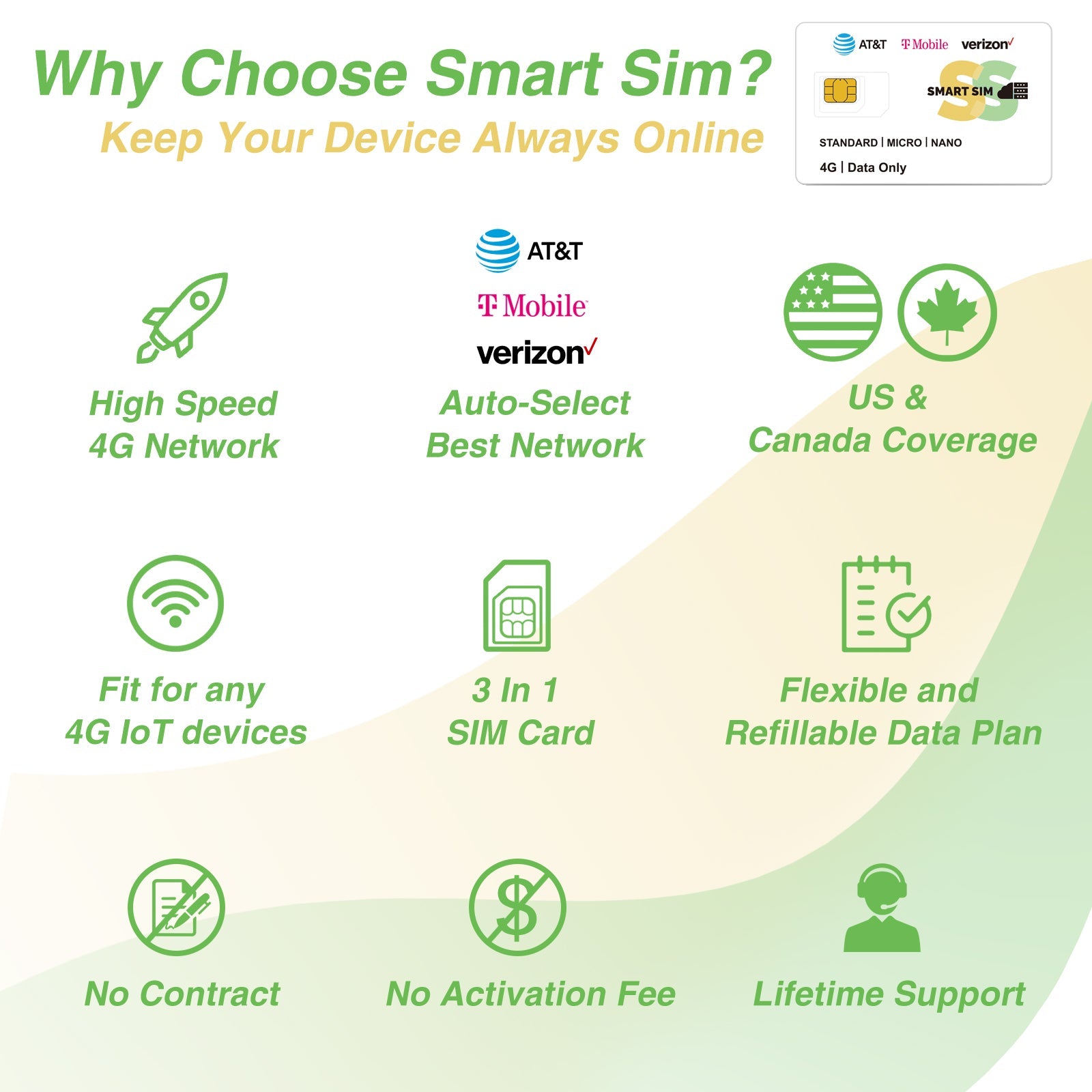SmartSimPro
SmartSim Prepaid SIM Card 4G LTE for Kids Smart Watch GPS Vehicle Car Pet Bike Tracking Locators loT Devicesl USA Small Data Only SIM Card Support AT&T,T-Mobile and Verizon Network- No Contract
SmartSim Prepaid SIM Card 4G LTE for Kids Smart Watch GPS Vehicle Car Pet Bike Tracking Locators loT Devicesl USA Small Data Only SIM Card Support AT&T,T-Mobile and Verizon Network- No Contract
Couldn't load pickup availability
【Affordable Prepaid Data Plan】Saving your time and costs. Spare trouble to purchase many cards with different data plan. SmartSim prepaid SIM card offers the most cost-effective and various flexible data plans for smart watch and GPS device.


【Whole National 4G Coverage】Forget no signal in your area. This data only SIM card provides high speed 4G LTE network, and auto select top American top cellular carriers AT&T, T-Mobile, and Verizon. Data SIM Card works within the United States and Canada only.

【Convenient & Universal Compatibility】It is pay as you go SIM card. Insert the SIM card into the unlocked 4G device, obtain a data service plan and get ready to use in seconds. This US SIM card can be used for a lot of 4G devices, such as WIFI router, mobile hotspot, security camera, game or trail hunting camera, 4G PoC walkie talkie, bird feeder, and GPS tracker devices locators.

【Safe And Reliable】Say goodbye to expensive monthly bills. 4G LTE SIM card is affordable. Immediate online activation after purchasing the service plan, no contract, no credit check, no force activation, no activation fee, no activation request in advance, no insert fee, no personal ID, no hidden cost, no extra cost, no tax, support service cancellation, SIM valid for 12 months without activation. Data only, not support call & text service (no phone number).

【Lifetime Support】SIMGR 4G prepaid data SIM card comes with 24/7 professional email tech support and a lifetime warranty. If you have any problems with your SIM card’s subscription or cancellation, please feel free to contact us (Email: info@smartsimtech.com )

Share


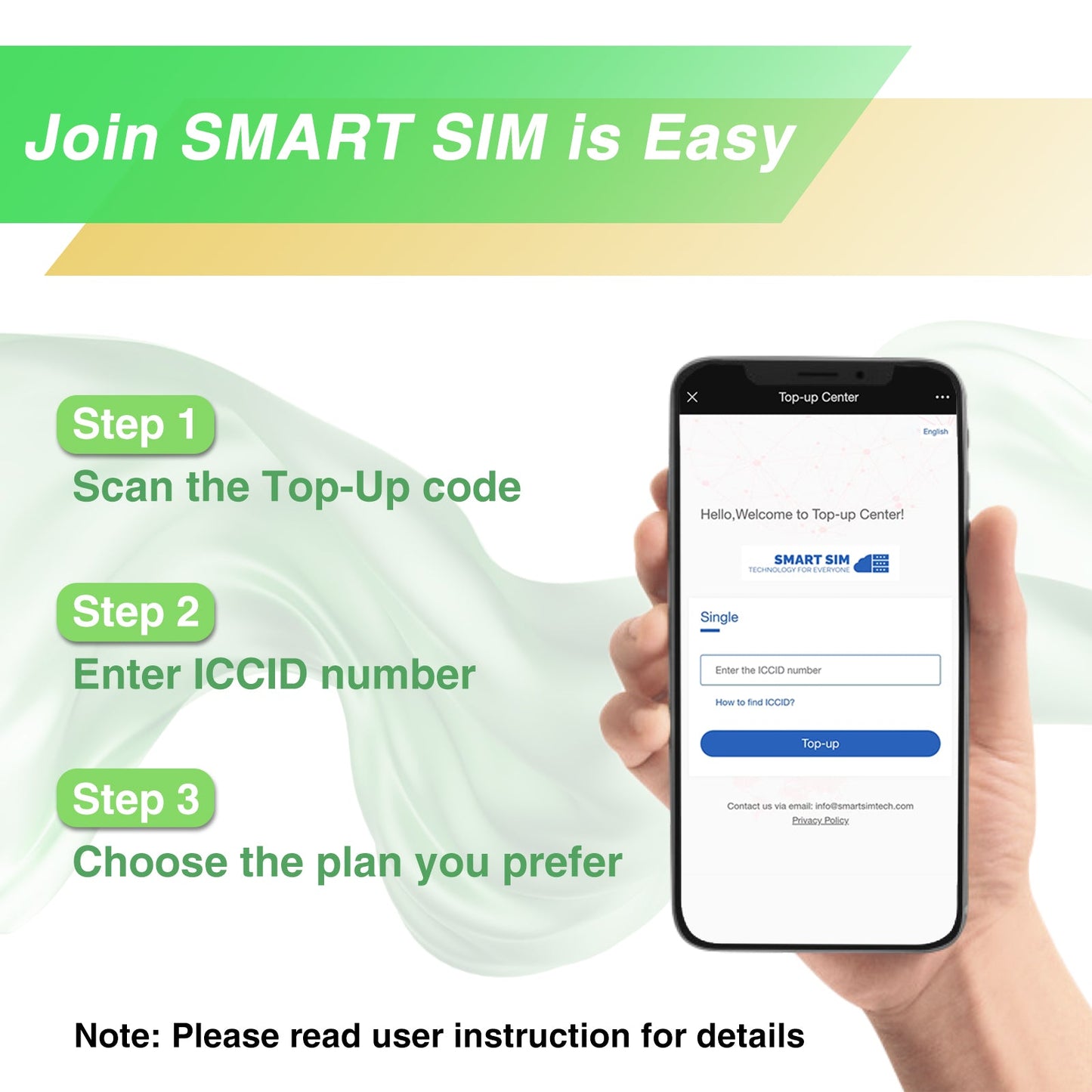
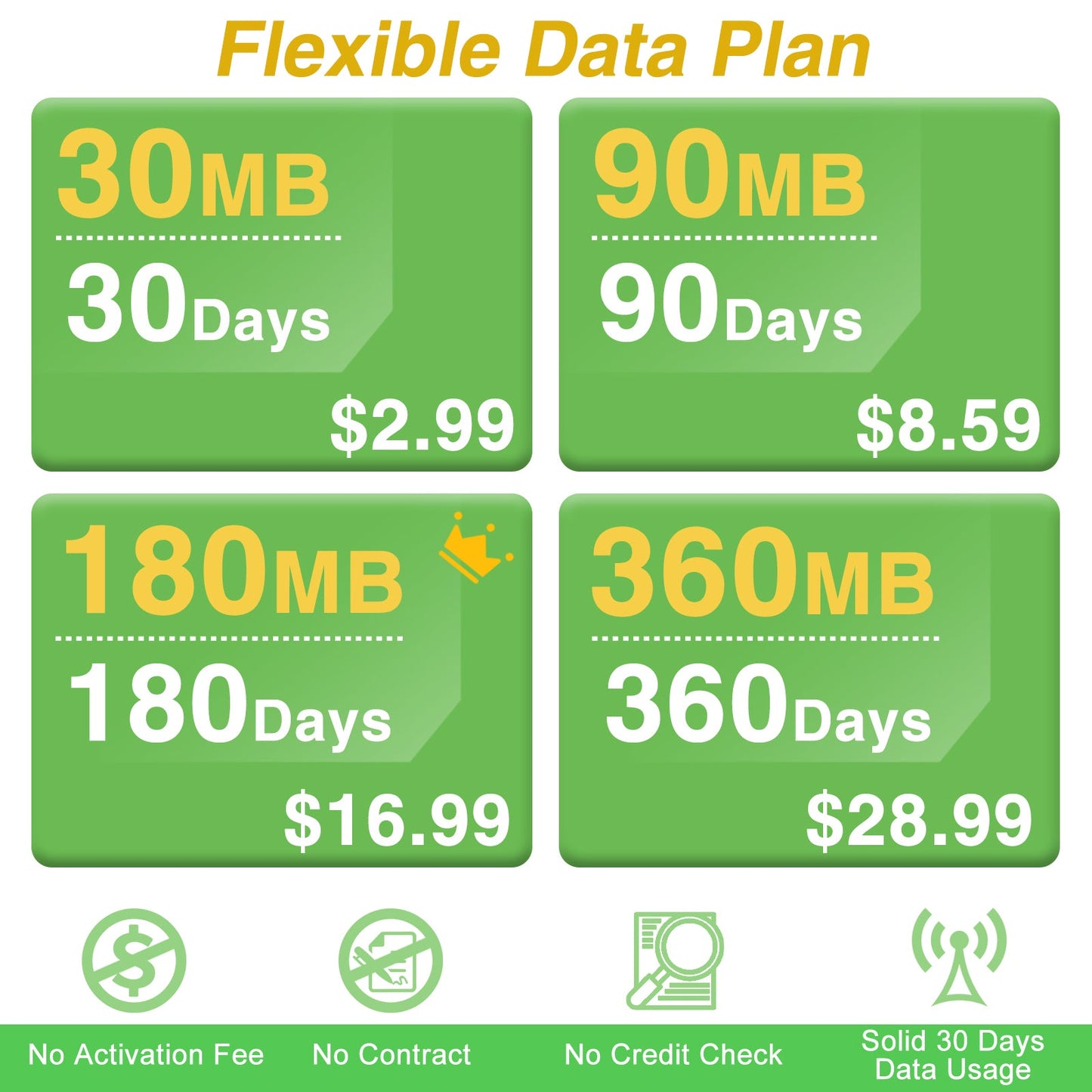

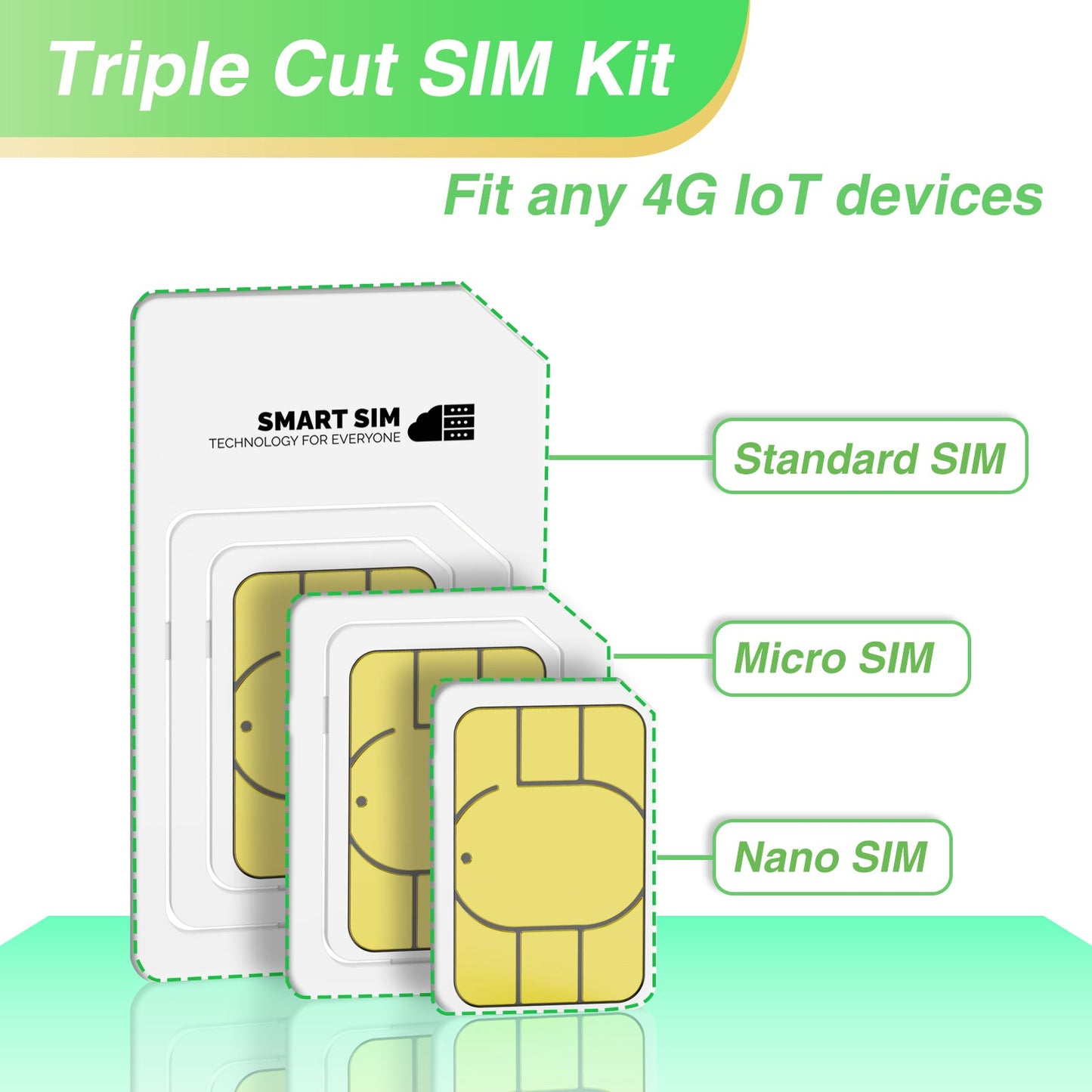
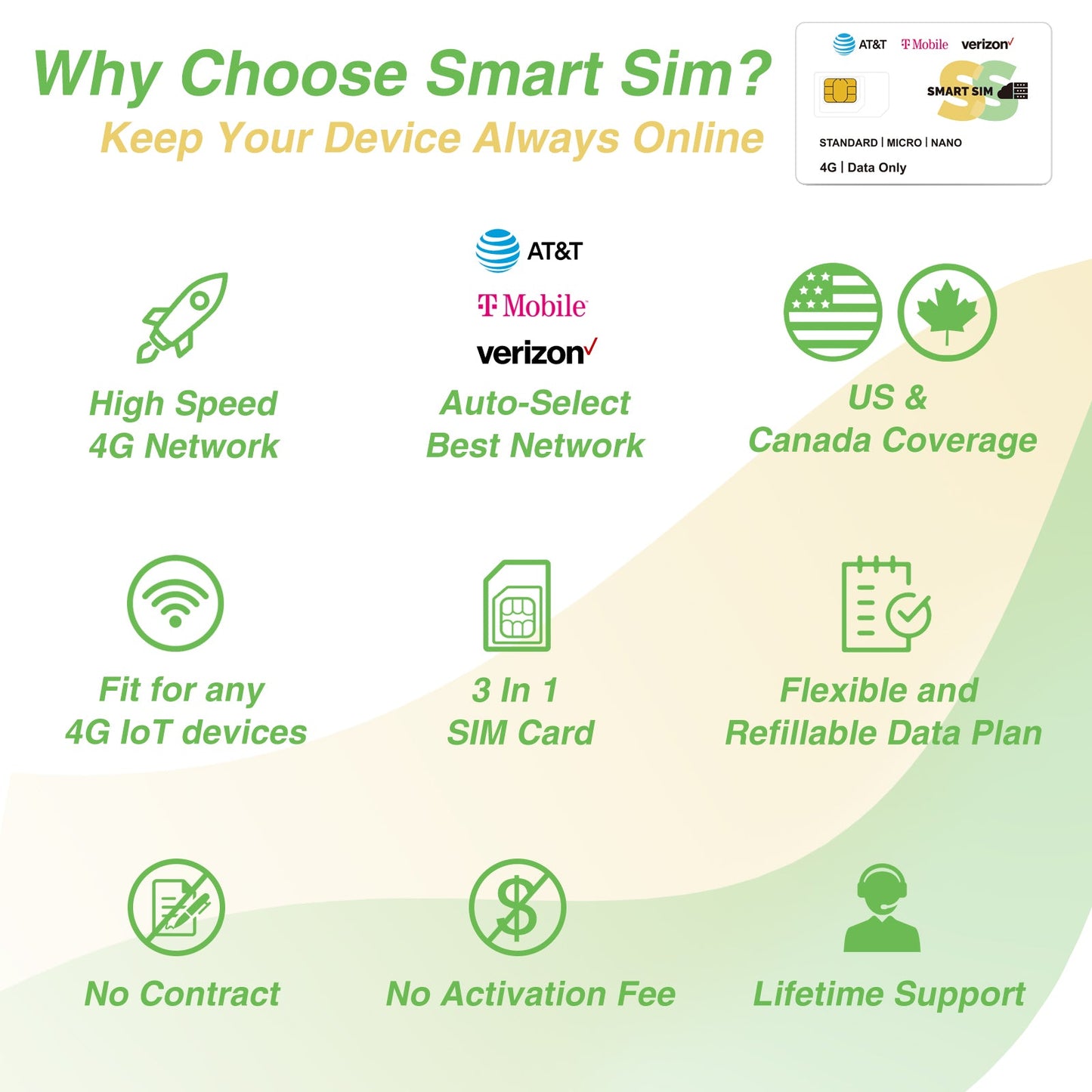

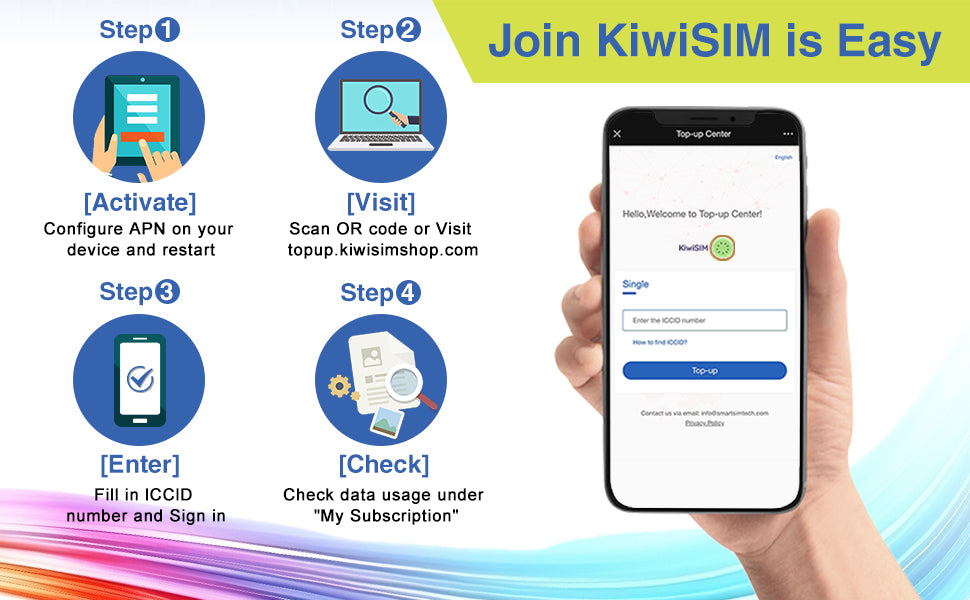
How TopSIM card works
When using our TopSIM card, please make sure your device has correctly set the APN and turn on Roaming
How to activate TopSlM card?
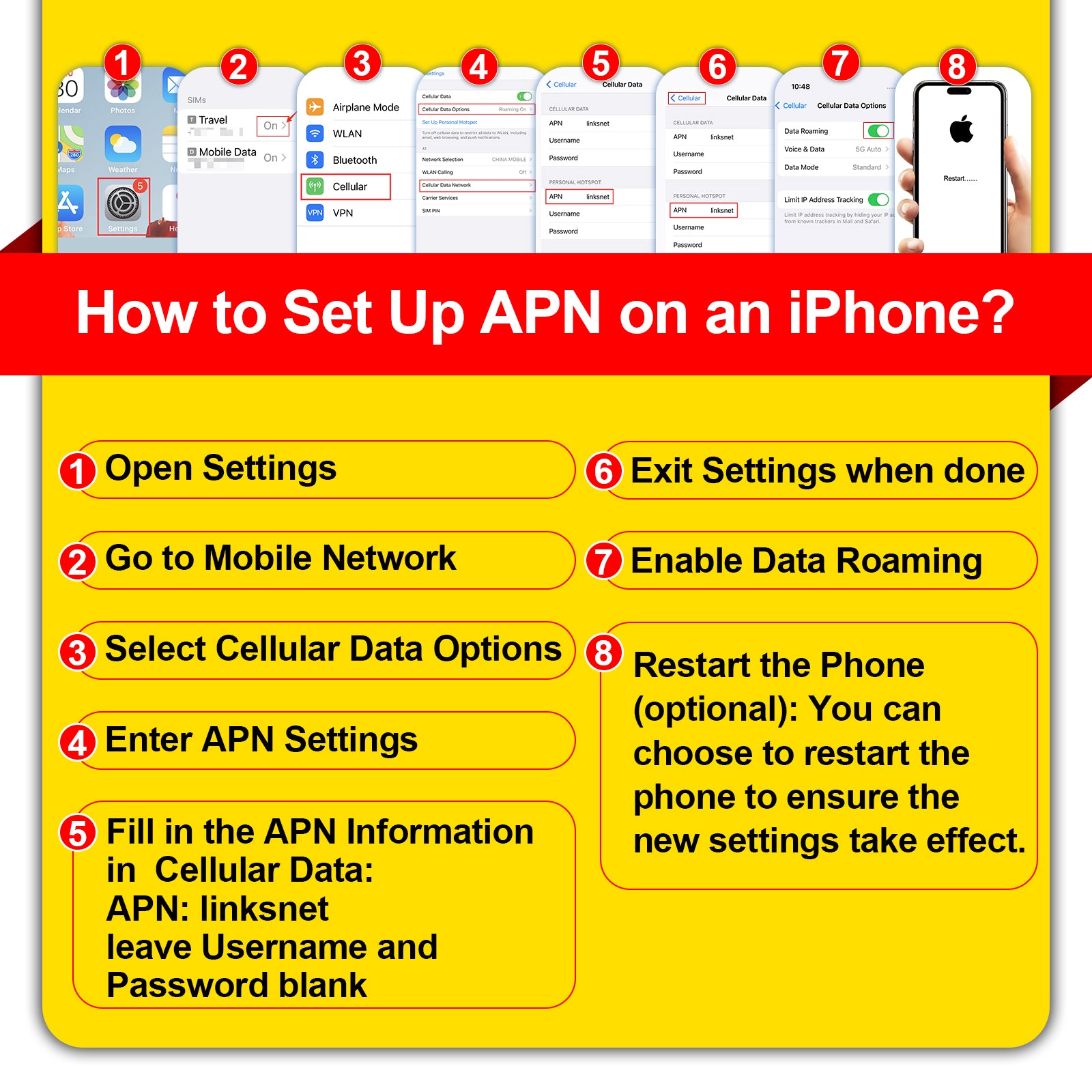
How to activate TopSlM card?
- Step 1 : Make sure your device UNLOCKED
- Step 2 : Read your device user manual to find APN setting
- Step 3 : Fill in APN: unet (TALKSIM Card) or linksnet (SmartSIM&KiwiSIM)
- Step 4: And restart your device
How to set APN on your iPhone?
Phone Settings=>Cellular=>Cellular Date=>Cellular DateNetwork=>enter the APN information=>Enable Date Roaming
- APN name: TALKSIM /SmartSIM KiwiSIM
- APN:unet / linksnet
- Username and password do not need to be entered
Go to YouTube Video Tutorial
How to set APN on your Android Devices?
Phone Settings=>Mobile Network=>Select the card name=>Turn onDate Roaming=>Access Point Name(APN)=>NeW APN=>Enter the APNinformation
- APN name: TALKSIM /SmartSIM KiwiSIM
- APN:unet / linksnet
- Username and password do not need to be entered
Go to YouTube Video Tutorial
How to set APN on camera?
Method 1:Insert the card into the phone, configure the APN of the card, and then insert the card into the camera.
Method 2:=>Power on the camera Press the "Reset" button for 5-10 seconds. After you hear the device say “system reset” Insert the card in the correct direction.
=>Enter the device's APPClick “Add a device” Then Click “Setup 4G Device”
=>Click “Blue light isn't constantly on? Click here” Click “Setup APN”
=>Click “Setup APN” Enter “linksnet” Click “OK”
=>After configuring the APN If the camera has not detected the card, you can let the device scan the QR code. If the card is detected the card, you can click“ Next”
- APN name: TALKSIM /SmartSIM KiwiSIM
- APN:unet / linksnet
- Username and password do not need to be entered
Go to YouTube Video Tutorial
How to set APN on your Mifi/Wifi Hotspot?
Connect your hotspot to your computer with a USB cable and then open the URL:http://192.168.0.1/=> Enter: Username: admin, Password: admin, then click "Login" => Click “Network Settings” => Turn on Data Roaming and click "APN" => Click "Add New" => Enter: Profile Name: TALKSIN, APN: unet => Leave the others blank => Click “Apply.”
- APN name: TALKSIM /SmartSIM KiwiSIM
- APN:unet / linksnet
- Username and password do not need to be entered
Go to YouTube Video Tutorial
How to set APN on SmartWatch?
Phone Settings=>Cellular=>Cellular Date=>Cellular DateNetwork=>enter the APN information=>Enable Date Roaming
- APN name: TALKSIM /SmartSIM KiwiSIM
- APN:unet / linksnet
- Username and password do not need to be entered
Go to YouTube Video Tutorial