KiwiSIM
KiwiSIM USA 4G LTE SIM Card-1GB 30Days-Support for AT&T, T-Mobile and Verizon Network
KiwiSIM USA 4G LTE SIM Card-1GB 30Days-Support for AT&T, T-Mobile and Verizon Network
Couldn't load pickup availability
-
【Premium Nationwide Coverage and Signal】This KiwiSIM data SIM card offers wide coverage and reliable signal by connecting to the top three networks in the USA: AT&T, T-Mobile, and Verizon. It can automatically detect and connect to the most suitable network in your area. This USA SIM card provides 4G LTE nationwide coverage, providing you with the largest and fastest 4G LTE service.


- 【Universal Compatibility with 4G Devices】This SIM card kit is pre-cut in 3 sizes to fit any device: Standard, Micro, and Nano SIM. This 4G LTE SIM card can be used for a variety of 4G unlocked IoT devices, such as security cameras, smartwatches, router modems, mobile hotspot pocket WiFi, car pet GPS trackers, cell phones, tablets, game/trail hunting cameras, 4G PoC walkie-talkies, GSM device locators and Android radios.

-
【Safe and Dependable】KiwiSIM data SIM card provides transparent pricing data plans, no contract, no hidden fees, no activation fees, no tax, no credit check, no advance activation request, no insertion fee, no personal ID, cancel your auto subscription anytime. The LTE SIM card can be refilled within the same month to maintain internet connectivity. The Cellular SIM card remains valid for 12 months without activation.

-
【Easy Activation】This KiwiSIM SIM card provides 1GB of wireless service for 30 days. Just insert the IoT SIM card into any unlocked 4G device, set up the SIM card's APN information, and you’ll be ready to connect to the network within moments. We offer affordable data plans for easy selection. It is a prepaid SIM card without voice, SMS services, or a phone number.

-
【Exceptional Support Provided】KiwiSIM USA SIM card offers reliable online customer support to assist you with any SIM card issues you may encounter. If there are any concerns regarding product quality, we gurantee to provide you with a satisfactory solution. Your satisfaction is our top priority!

Share

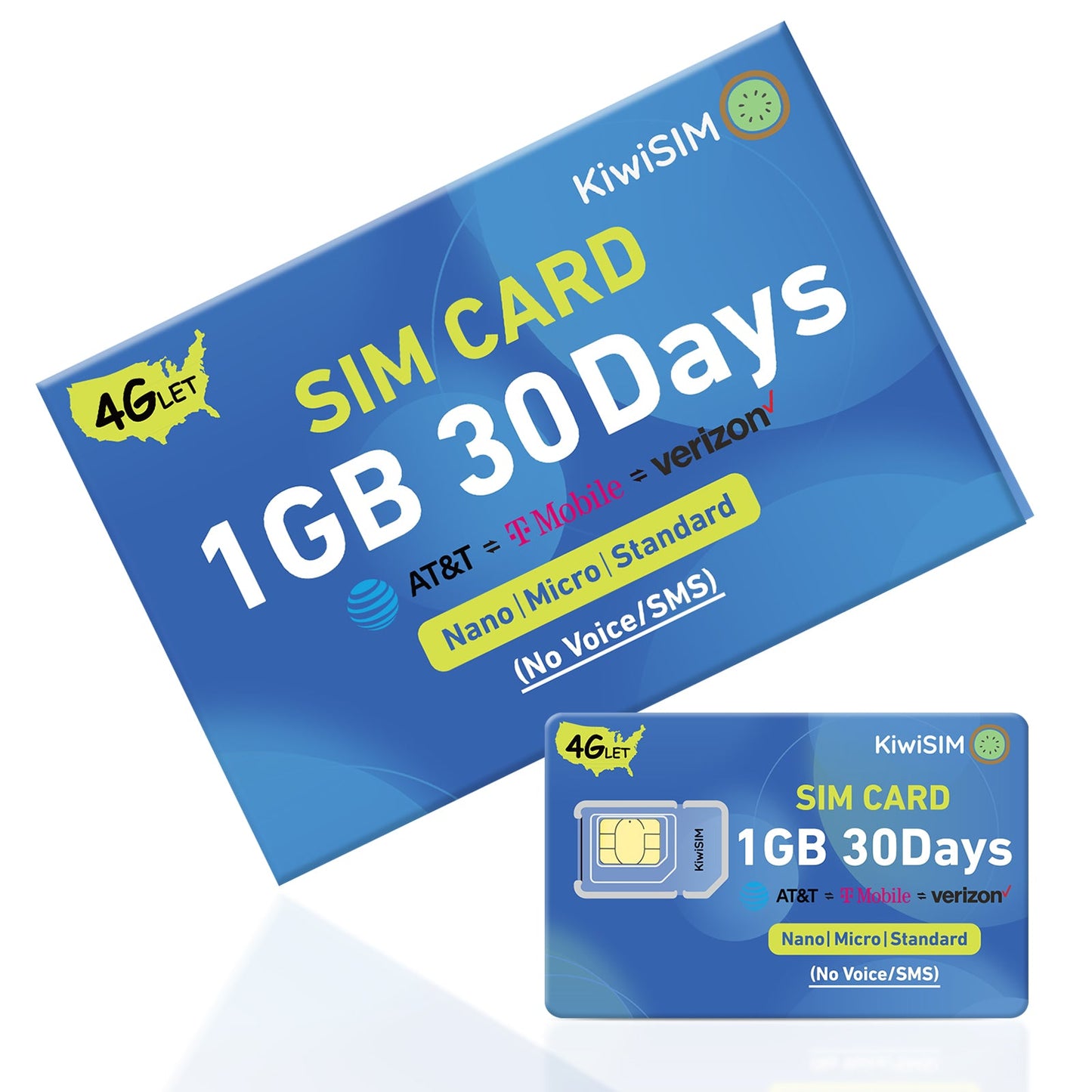

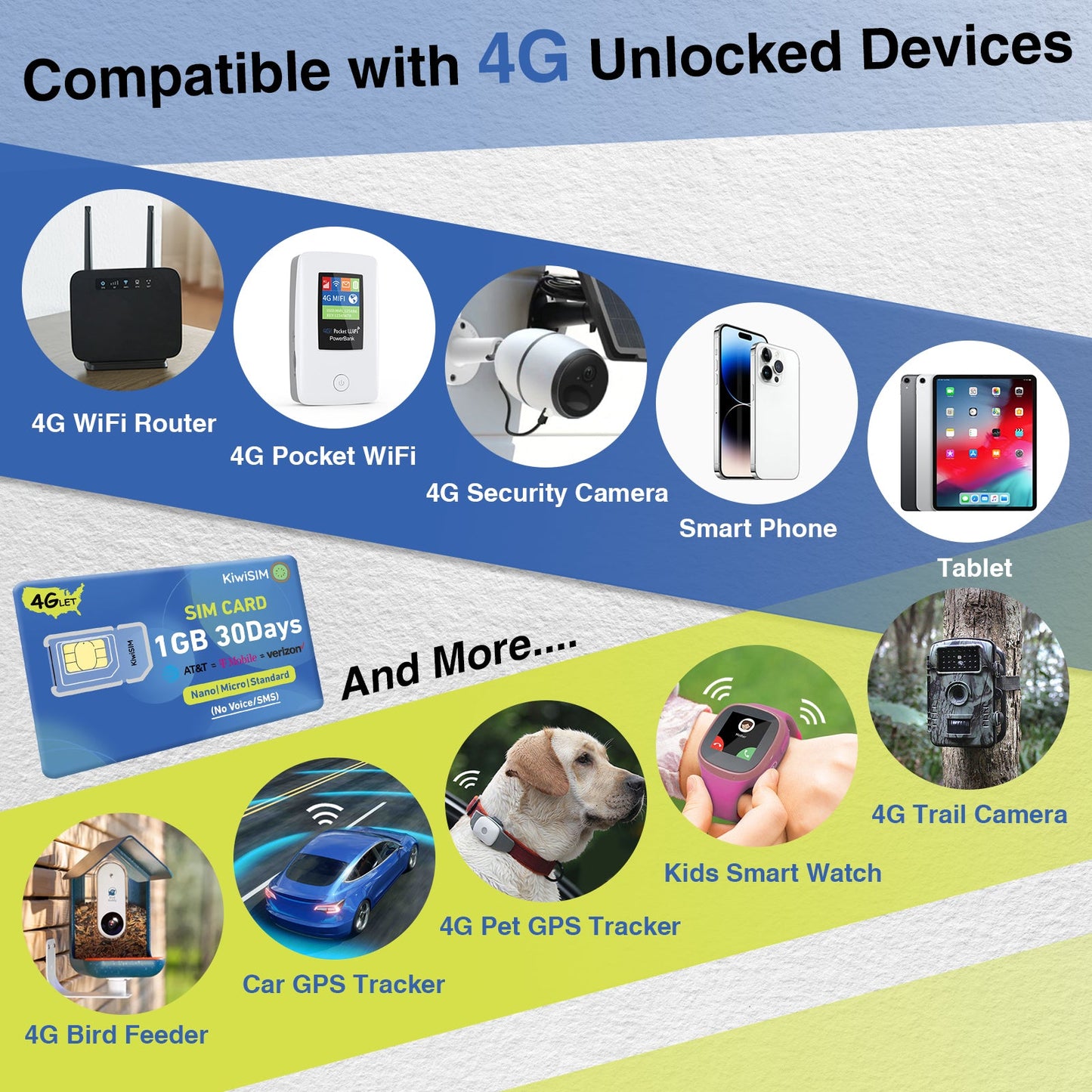

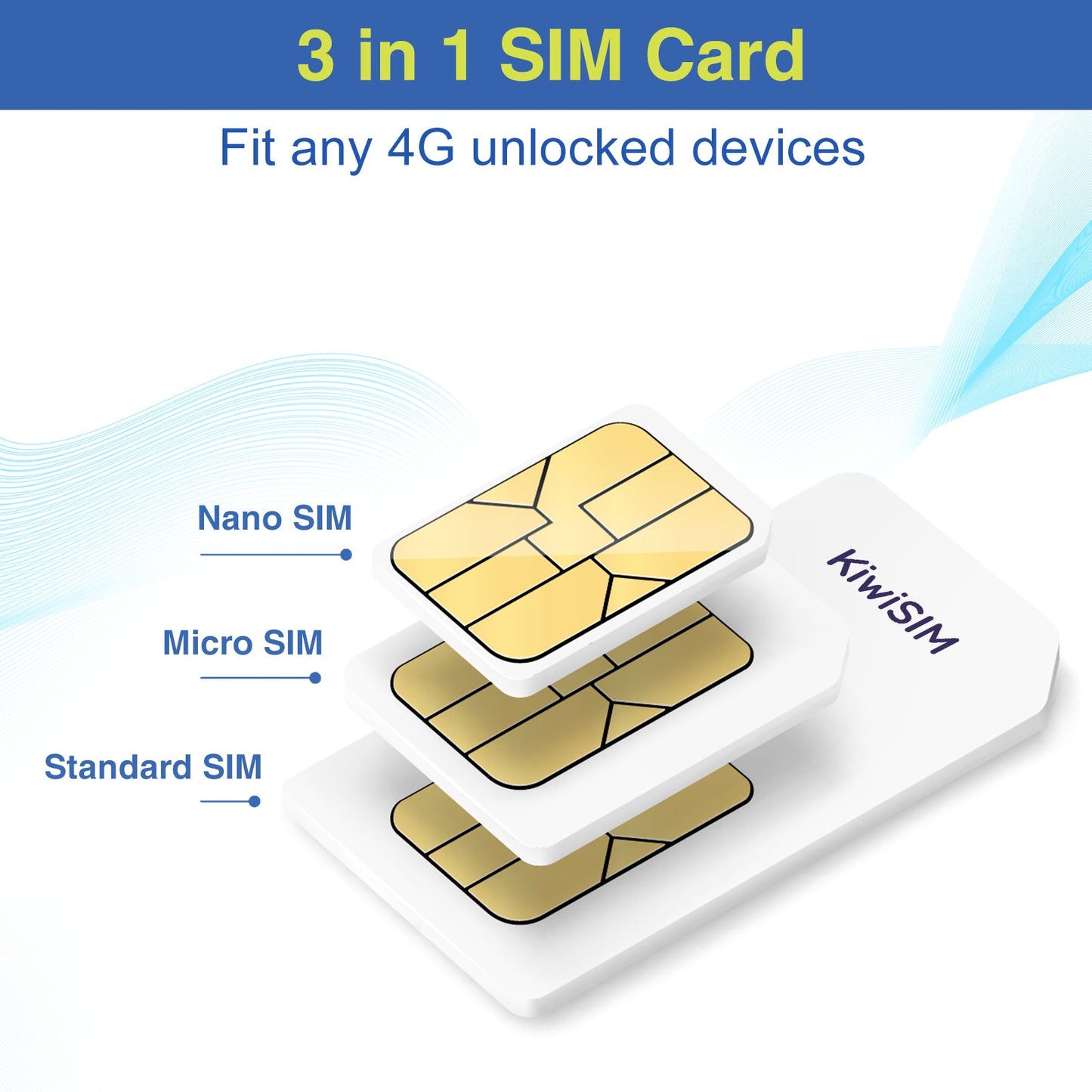

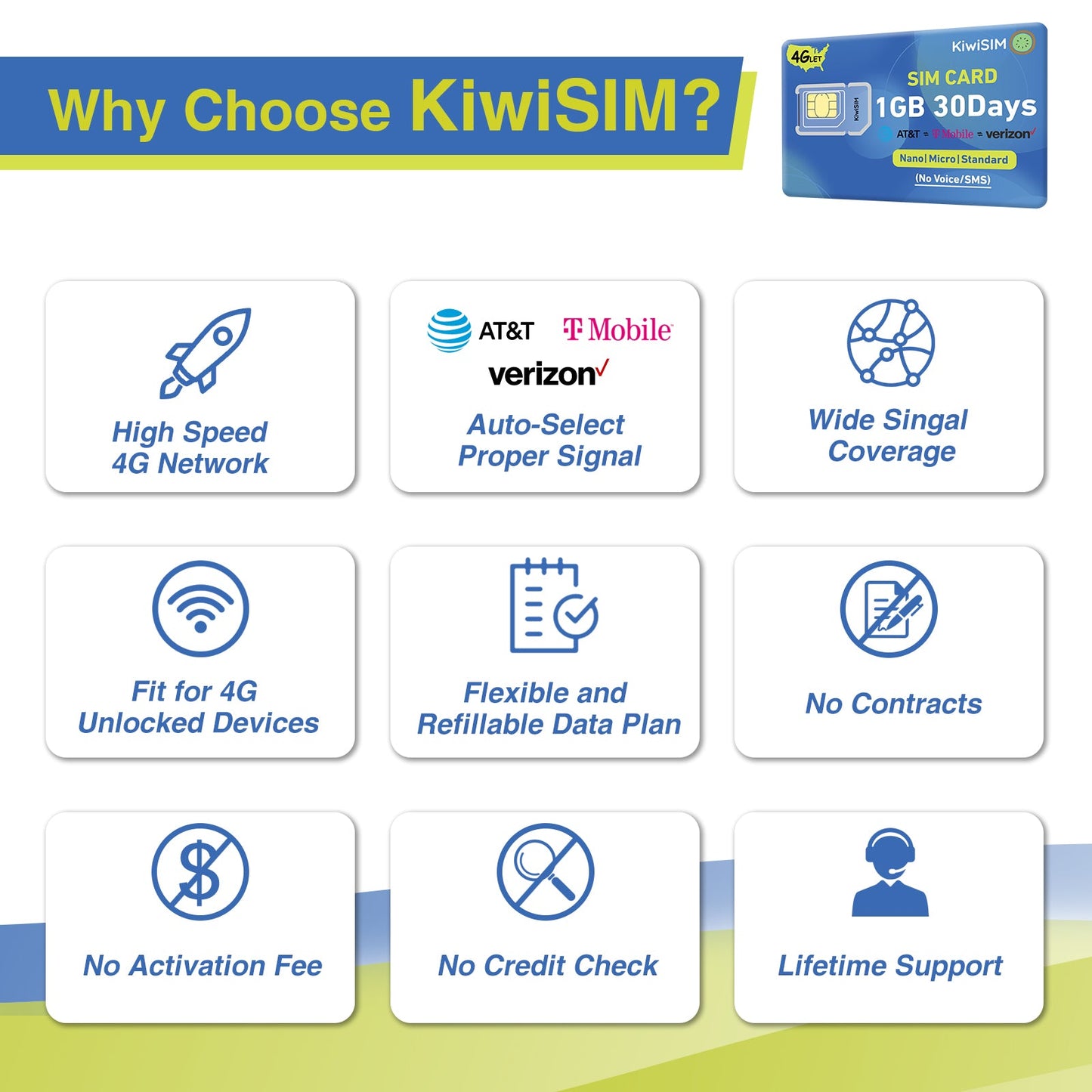
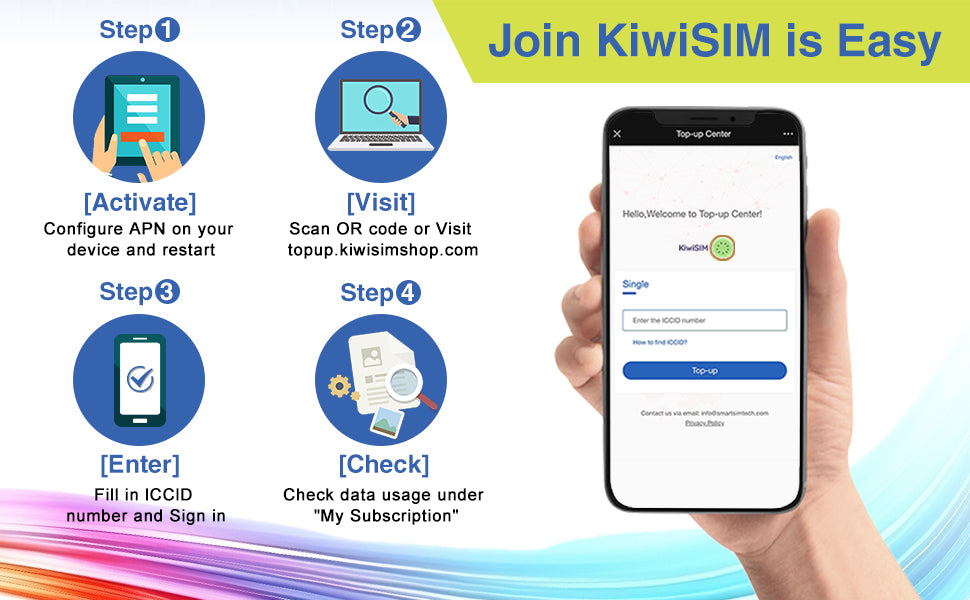
How TopSIM card works
When using our TopSIM card, please make sure your device has correctly set the APN and turn on Roaming
How to activate TopSlM card?
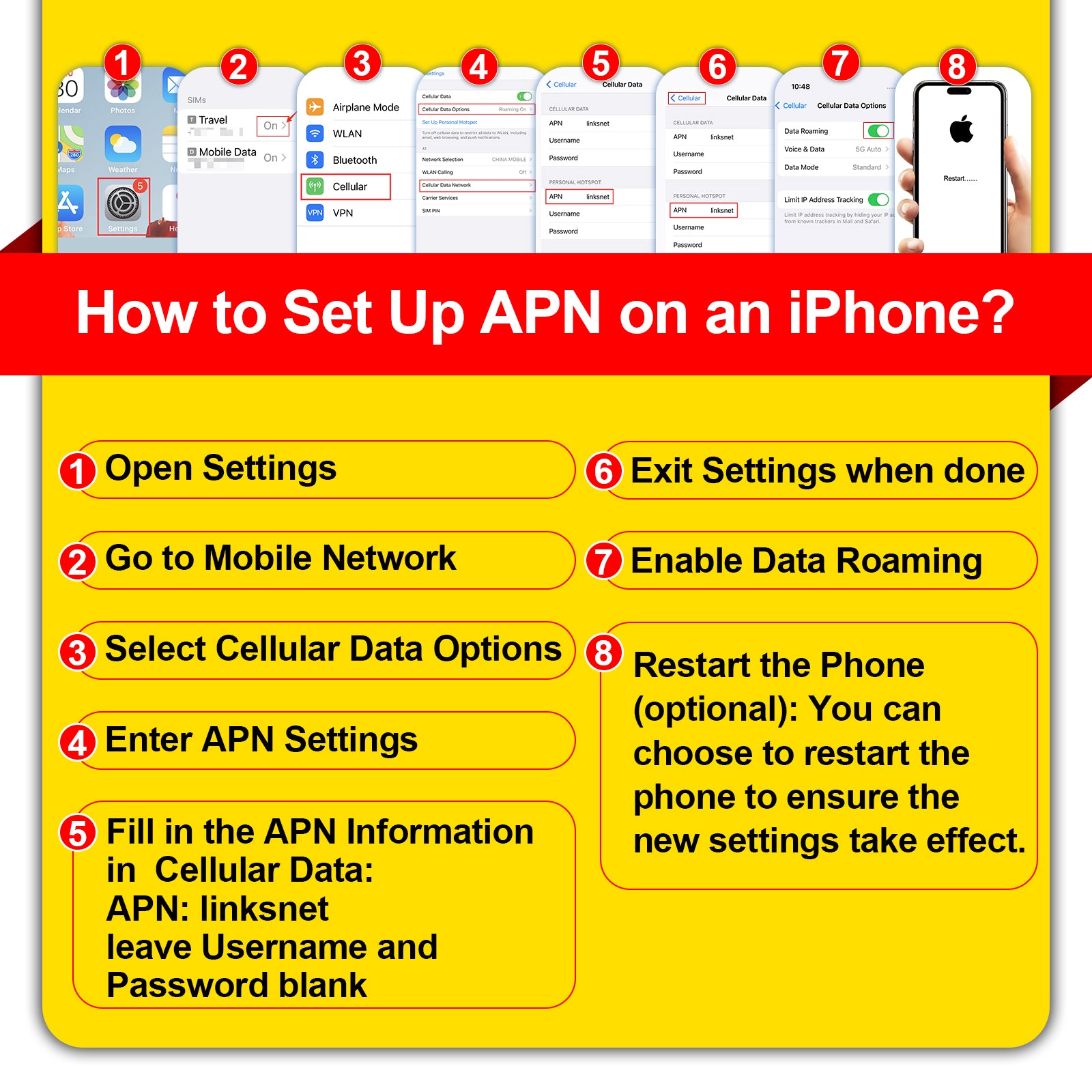
How to activate TopSlM card?
- Step 1 : Make sure your device UNLOCKED
- Step 2 : Read your device user manual to find APN setting
- Step 3 : Fill in APN: unet (TALKSIM Card) or linksnet (SmartSIM&KiwiSIM)
- Step 4: And restart your device
How to set APN on your iPhone?
Phone Settings=>Cellular=>Cellular Date=>Cellular DateNetwork=>enter the APN information=>Enable Date Roaming
- APN name: TALKSIM /SmartSIM KiwiSIM
- APN:unet / linksnet
- Username and password do not need to be entered
Go to YouTube Video Tutorial
How to set APN on your Android Devices?
Phone Settings=>Mobile Network=>Select the card name=>Turn onDate Roaming=>Access Point Name(APN)=>NeW APN=>Enter the APNinformation
- APN name: TALKSIM /SmartSIM KiwiSIM
- APN:unet / linksnet
- Username and password do not need to be entered
Go to YouTube Video Tutorial
How to set APN on camera?
Method 1:Insert the card into the phone, configure the APN of the card, and then insert the card into the camera.
Method 2:=>Power on the camera Press the "Reset" button for 5-10 seconds. After you hear the device say “system reset” Insert the card in the correct direction.
=>Enter the device's APPClick “Add a device” Then Click “Setup 4G Device”
=>Click “Blue light isn't constantly on? Click here” Click “Setup APN”
=>Click “Setup APN” Enter “linksnet” Click “OK”
=>After configuring the APN If the camera has not detected the card, you can let the device scan the QR code. If the card is detected the card, you can click“ Next”
- APN name: TALKSIM /SmartSIM KiwiSIM
- APN:unet / linksnet
- Username and password do not need to be entered
Go to YouTube Video Tutorial
How to set APN on your Mifi/Wifi Hotspot?
Connect your hotspot to your computer with a USB cable and then open the URL:http://192.168.0.1/=> Enter: Username: admin, Password: admin, then click "Login" => Click “Network Settings” => Turn on Data Roaming and click "APN" => Click "Add New" => Enter: Profile Name: TALKSIN, APN: unet => Leave the others blank => Click “Apply.”
- APN name: TALKSIM /SmartSIM KiwiSIM
- APN:unet / linksnet
- Username and password do not need to be entered
Go to YouTube Video Tutorial
How to set APN on SmartWatch?
Phone Settings=>Cellular=>Cellular Date=>Cellular DateNetwork=>enter the APN information=>Enable Date Roaming
- APN name: TALKSIM /SmartSIM KiwiSIM
- APN:unet / linksnet
- Username and password do not need to be entered
Go to YouTube Video Tutorial







